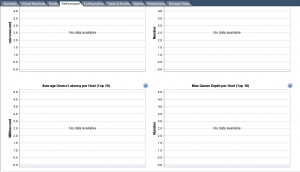Category: vmware
My recent upgrade from ESXi and vCenter 4.1U3 to 5.0U1 went so smoothly, I should have known that not everything was as it should have been. My battle scars from decades of fighting buggy software (in other words, software) were tingling, and it wasn’t too long before I found the problem. All my datastores’ non-realtime performance data graphs—which I rely on for troubleshooting slow VMs—were blank. ‘No data available‘ was all I got. A call to the refreshingly excellent VMware support folk resulted in a pointer to this KB article. It’s a bit involved, especially if you don’t already have PowerCLI installed, so here’s a quick walk-through.
This technique can be used to find out if any SNMP-enabled device has something interesting to share, but here I concentrate on VMware ESXi 4.1. No idea what the deal is with earlier versions.
There are quite a few blog posts out there describing how to enable the SNMP daemon on ESXi (this rather well-written one is the one I used). However, the only information I’ve found says that the only data available is in the standard MIBs supported by most devices, giving information similar to netstat. If that’s all there was, it ain’t particularly useful.