My mail client of choice is Thunderbird. It’s always served me well, but recently I’ve noticed that my laptop’s battery life is abysmal when it’s running. A bit of poking reveals that it’s a real CPU hog if you have large mail folders (and I never delete anything!). Finally I found this bug report which has a working solution. It makes Thunderbird 17.0.2 much more gentle on the CPU, and according to the report, should work from version 15 onwards. Perhaps they’ll fix this by default eventually, but for now here’s a quick step-by-step on how to fix the problem yourself.
From the Edit menu, select Preferences (for later versions, select Options from the Tools menu). Click the Advanced tab at the top, then choose Config Editor.
There will be a dire warning, which you can safely ignore. You’ll then be presented with the configuration editor. Type idle into the search box, and look for mail.db.idle_limit. According to that bug report, the correct value is 30000000. Check the number of zeros you have; if you only have 300000, that could be causing your CPU problems.
That’s it! You don’t have to restart Thunderbird to activate the change, and you should see an immediate improvement in its CPU usage. Mine dropped from 60-100% down to <1%. Why does this work?
According to that bug report, Thunderbird closes its database after five minutes of inactivity (i.e. 300000ms), and re-opening them is very expensive if you have large folders full of crapimportant messages. Perhaps extending the timeout so much introduces a slight risk of corruption if Thunderbird (or your computer) crashes, but it’s a price I’m willing to pay for a nice quiet laptop.
Edit 02/03/2016: Wayne from the Thunderbird development community added a comment below with more guidance. Thanks, Wayne!

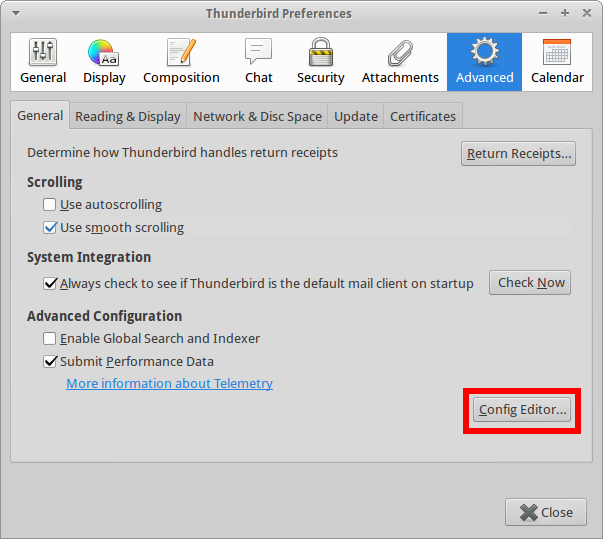
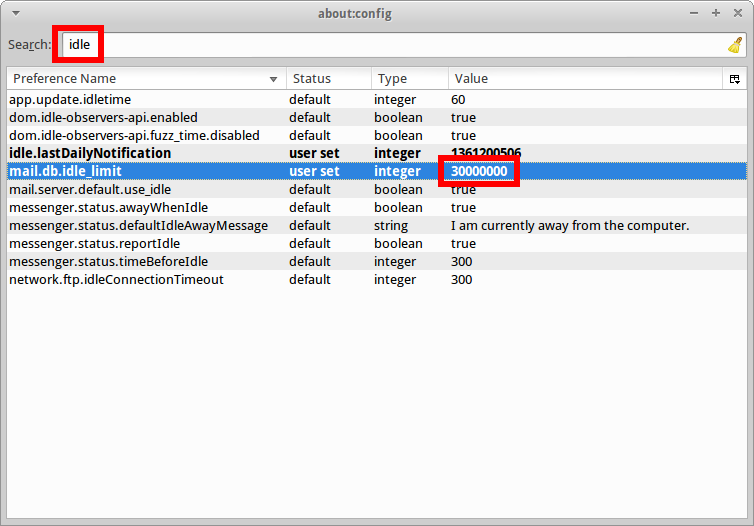
Leho Kraav (@lkraav)
Holy schmokes, I appreciate you writing this up. I’m also seeing TB murder my battery.
Leho Kraav (@lkraav)
Okay, here’s a follow-up. Tweaking this setting has a real effect. My system load monitor is visible all the time in my i3bar, so I have a pretty good idea what it should be like under various conditions. My previous idle 1min load index was constantly hovering around 0.9-1.1 (this is a laptop core i5 hyperthreading cpu, so 4,00 == maxed out), with TB spiking CPU every so often and raising load.
After tweaking this idledb setting, I’m now seeing my idle system 1min load dropping all the way down to 0.4+ range and *staying there* until I actually do something. This is an amazing improvement.
flup
Excellent! Glad it worked out for you. My laptop (and, by extension, my lap) is running much cooler now too.
frisbee
Changed the settings with two additional zero’s. No improvement however. TB keeps using 10% CPU while idle.
Apple Mail uses 0.1% CPU while idle. Both mailboxes contain almost equal amounts of mail.
I very much wish to keep TB. So what to do now?
Mike
Unbelievable. This simple change has my CPU running about 25C cooler. Many thanks.
flup
You’re welcome 🙂 It seems to work for some people and not others, so presumably more than one thing can make Thunderbird run hot. I’m starting to lean away from it to be honest: there doesn’t seem to be much development effort in its direction, and it has become awfully bloated and awkward.
Travis
Clearly, there is something else going on with my Thunderbird. No luck with this fix. And I was so hopeful.
I looked, and sure enough, the setting was wrong. I changed it, but no joy. The CPU and memory are both going crazy and have been since I copied a large section of an IMAP folder (I was running out of space on the IMAP server) to a local folder.
I thought that it just needed time to compact the folder, or re-index etc… but it’s been days. I left it over night and it’s the same this morning. I am glad I have 4 cores on my machine, but it’s taking up an entire one (25% CPU), and I can barely do anything at all in thunderbird, it’s essentially frozen.
For a while, I noticed it went to 26-27% CPU, and the at least then, it was usable (I imagine it was using 1 CPU for thrashing, and another one for doing the usual interactions – but I don’t know – there wasn’t an extra process running that I could see).
Also, the memory goes quickly from a low of about 120M, through a few cycles, 150, 200, 250, 300M and then quickly back to 120M… again, for DAYS.
It seems to settle after a while, some minutes or hours, but as soon as I touch it again, it’s back into its cycle. I’ve been forced to go through the email web interface, which isn’t the best.
R
Hello,
it seems good and I would like to try, but, searching into my about:config for ‘idle’, I have not this ‘mail.db.idle_limit’ parameter… It’s just absent. What does it mean? Is that a problem? Should I create it? I haven’t found anything about this so far. Thanks for any help.
flup
What version of Thunderbird are you running?
R
3.1.12 on Ubuntu 10.10
stas z
On Ubuntu (12.10) the fix will work but you have to restart thunderbird
plotino
Same problem here, the setting was wrong and fixing it now my CPU fro TB is <1% (was 25%, i.e. one core at 100%). I had to restart TB though to make it effective. Using SUSE 12.3. Can't wait to see if my battery life will benefit (have long meeting this afternoon….)
ramon
On Ubuntu 13.04 the fix also works, but just as stas z wrote you have to restart thunderbird. Thanks for the fix!
Isara
This is AMAZING! Thanks so much for the fix. I made the change and immediately my CPU usage from Thunderbird dropped from 10-20% to .22%. I’m running the latest Thunderbird release (24.0) on Windows 7.
Denton the bear
While I was not having an issue with Thunderbird in respect to CPU usage I look at the setting anyway. Mine was set 300000 so I changed it, CPU usage has dropped from 3/4% to 1/1.5%. It all helps.
Brandon Harris (@namebrandon)
If you had a BTC/LTC address I’d give you a tip. Thank you for posting this!
flup
I had to ask a colleague what that meant — I’m so old school 🙂 but thank you for the sentiment, it’s really appreciated!
mindgrep
This is a life saver!! Thunderbird was making my system slow to a crawl. I did have to restart thunderbird to see the effect. I am running Thunderbird 17.0 on Ubuntu 11.10.
metacor
Amazing.
CPU usage dropped from 25% to less than 1%. (Kubuntu 13)
Thx!
gtr
Hi there,
thanks for the tip, worked pretty well with thunderbird 24.1.0,
Jim
Thanks, great tip. I’m new to Thunderbird and this change made the CPU usage drop from 29% to 0.3% (of one hardware thread) on my MSI CX61 laptop.
Pretty unbelievable error. Think I prefer Kmail -> just looks prettier, seems lighter.
JS
Thank you!!!!!
BA
This is a pretty awesome fix! Like Jim, I prefer Kmail, but there is something wonky about how it munges emails when you sign or encrypt and sign, causing it to fail signature checks.
So for managing encrypted messages, I have had to go with thunderbird, and this fix makes it usable.
rtt
Unfortunately this didn’t help, I think Thunderbird just can’t handle dozens of mailboxes with several hundred thousand e-mails under IMAP unfortunately (tried all the possible fixes and different versions). It’s weird how a webmail client can be more efficient without lag in this sense.
Denton the bear
Are you in the same building as your IMAP server or are you remotely accessing it?
Savek
Thank you for posting this! CPU usage dropped from a constant 8-10% when idle to hardly anything (TB 24 on OpenSuSE 12.3, had to restart TB)
inkit
This solution worked exactly as mentioned in the post and by others above. I had to restart my system though before I saw the change as restarting thunderbird did not work for me. I’m on Fedora 20 and have a less than ordinary dual core system that is 6 yrs old and my cpu usage dropped from 25 – 30% to less than 1%. Thanks for the fix.
tsuchan
Thanks… I think your article could make a very real effect on the global carbon footprint!
Chris Michaelides (@chris_michaeli)
I tried this solution but didn’t make any change.
I then disabled the Global Search and Indexer and I went down from 50% to 1% CPU usage on my laptop!
For those who are still fighting Thunderbird’s hogging, give it a try:
Preferences->Advanced->General->Enable Global Search and Indexer
flup
Great tip — thanks!
Steve
Well none of those nice tricks above worked out for me so far. But after I disabled/enabled the global search indexer mentioned by Chris with no effect I stumbled across the new mbox/maildir setting just underneath. I changed it back and forth and Thunderbird is quiet now! Before it used 1 core completely on its own and it was nearly impossible to write an email cause it was that slow…
Maybe it helps someone else as well,
Cheers!
Jason (@gegere)
Greetings! I love smart people that take the time to share there knowledge and tips with the world.
Moleman
I just tried this- we’ll see what happens…. But you know? I am so sick of these gigantic, bloated complex programs for doing a simple task like reading emails. Think I’m just going to switch to the simple, minimalistic MUTT. I gave up Windurs and switched to Linux years ago…why should I continue to use bloated programs which seem to be based on the same disfunctionality which gave us Windurs?
flup
It was ever thus. Simple thing is written, features get added, thing gets bloated, someone writes a simpler thing, lather, rinse, repeat.
Chris Barnaby
I found this as I was looking into why Thunderbird was such a resource hog.
I thought to give it a try and it worked for me for this also.
I also set chat to Keep my Chat Accounts Offline ( seriously who would bother using TB for chat anyway? )
…and now it’s using a miniscule amount of resources… thanks for sharing this!
Myatu
Whoop! And so my little netbook’s battery time went from 2.5 hours to 4 hours, just with this little tweak! Thanks so much!
Al
Thanks! I tried this on my desktop computer, which was slowing down so much I was having to physically reboot it. Problem solved! (Using Ubuntu 14.04 with TB 24.6.0).
Can’t believe they still haven’t fixed the problem.
Isidro
Thank you!!! It help me a lot. Not only my laptop battery as well my desktop cpu usage dropped from 60-70% to 1-2%
Peter Alberti
Woo hoo! Thank you so much. Thunderbird suddenly started getting slow and taking up CPU time. I upgraded to the latest and greatest and still had the issue. This fixed it instantly. Can’t thank you enough.
Carter Brey
Thanks so much for this simple fix. I run TB on Linux Mint 16 and was starting to think about switching clients. Life is good again.
Vitous
Thank you very much. Fixed it for me on Seamonkey 2.30 on Ubuntu 14.04. Changed it in about:config
Nicolas
Thank you so much ! Works on Icedove 31.3.0, Debian Wheezy
Amazing improvement.
Adrian N.M.
Wonderful! Thank you!
Joe Higgs
My 2 cents: I’ve been wishing TB would be less of a piglet and this dropped CPU from 25% to 2.7% (max, .3% min). Quite impressive. Xubuntu 13x, TB 31.2, no restart required.
Light Worker 29501
+100! Thunderbird’s CPU usage dropped from 50% – 65%, down to 2.2% on my HP 4720s i3 quad-core 8G RAM, Ubuntu, running 5 IMAP and 3 POP3 mail accounts.
Stefan
Awesome. My system load went from about 1.0 to 0.15 .. 🙂
W Ponds
I made the change but I changed mine to 3600000 so it would cycle every hour. It seems to have helped right off. Another thing I did was to start cleaning out my e-mails. I had one folder that was over 1Gb alone. That seemed to reduce my RAM but maybe I am imagining things. I also took Chris Michaelides (@chris_michaeli) suggestion above and disabled Global Search and Indexer. I have seen my CPU drop to less than 1% and my RAM use is less than half. Now I will have to see if the lag goes away. It was to the point that when I typed I had to wait for it to catch up on the screen.
beesman
Also saw a big benefit after restarting. Yosemite on a brand new 13″ loaded pro retina. Thanks!
Jorge Daniel Sampayo Vargas
This worked on Ubuntu 14.10! From 60% to 1%
Mark K Mondol
Seems have also solved my problem with a >2Gb file. Running Windows 7 (sorry I have been too lazy to switch to Linnux). This has hugely helped my day to day productivity. I now need to check why my “other” computer does not have this problem with the same version of TB and same file. Thanks very much.
nyjel
Grand – did the trick for me on Mac OS 10.9.5 with TB 31.5 – I had to restart TB for it to work.
alpha56
thank you, works like a charm, on osx 10.10.3 and TB 24.3.0, CPU dropped from 60% to 1.8%
Liam
seems to have done the job – Mac OSX Yosemite, Thunderbird 38.0.1
Thunderbird only started hitting 100% on the latest update, not sure what exactly had changed.
Marechal Kleber
Thank you – fabulous, rare instant gratification. T’bird 38, Lion. No longer able to use MBP to iron my shirts, though.
Shawn
Totally awesome! thank you!!!!
I’m on Mac 10.7.5 with Tbird 38.0.1 and those two zeros dropped the cpu usage from ~13% or more to less than one. excellent and well done, Sir.
Gerard
I have the same problem in debian 8 icedove, Your solution worked perfectly. To avoid data loss I changed te number to 3000000.
I now have set the setting to its original 300000 and the problem dit not return!!!?
Radek
It works great for me.
Thank You.
TB 38.3.0, Linux Mint 17.1 Rebecca 64b
Peter
Cheers! I was about a to lose my mind – and this seems to have solved it (TB v38.3 on CentOS 7)
Vasil Petrov
Nice one! Really! Even after 3 years the TB issue is still present. I wonder Mozilla guys don’t review their internal app logic. However this “fix” is working like a charm. Thanks!
rootmediaca
Thanks As I mange about 30 email address across my multiple business I changed it from 300000 to 3000000 may even increase that to 6000000 and see how that goes for my system
Paul
Here’s another twist:
Newly reset win10-32 Pro (upgraded from win7 via win10 update) on 1Mhz 4gig Acer Notebook PC using existing TB profile and 4 gb data (35k combined mail items in 2 accounts) and ONLY TB current version installed. CPU utilization jumps to 40%+ ONLY when both Global Search and Indexer AND network connection enabled. Disable either and TB task drops to near 0%. Unchecking Indexer requires restarting TB to take effect. Neither restarting in win10 safe more and/or restarting TB in safe mode (without addons) improved situation. Bug reported 2016-01-06:
Bug 1237413 – Global Search and Indexer AND wifi BOTH enabled = high TB CPU (40%+)
Any one else see this?
ElGato
Changing idle and chat did not help. Then went thru add-ons and disabled FLASH plugin and LIghting Calendar.
That required restart and now cpu is down to 0.1% from 50%+ ! Flash is known to be a resource hog and I frequently kill the Firefox plug-in process to make browser more stable (only 1 or 2 websites really need it, just refresh the page) Thanks!
Wayne
As of version 38, most issues involving mail.db.idle_limit should be resolved. (This blog was published Feb 2013, roughly in the time period of Thunderbird 17.) However, as recent comments indicate, there may still be unresolved issues. We, the Thunderbird community, want to fix them.
If you did the workaround of setting mail.db.idle_limit, please reset mail.db.idle_limit to it’s default value; see if you can reproduce the problem with default settings.
Anyone having a performance issue – please file a bug report with the details at https://bugzilla.mozilla.org/enter_bug.cgi?product=Thunderbird Thanks for helping us improve Thunderbird.
A very breif history:
* https://bugzilla.mozilla.org/show_bug.cgi?id=723248 circa Sept 2012 delivered a method of closing “idle folders” (message databases) using mail.db.idle_limit and mail.db.max_open
* https://bugzilla.mozilla.org/show_bug.cgi?id=793455 quickly fixed a resulting bad performance issue in version 16
* Somewhat later, a remaining issue was found and fixed roughly June 2015 in version 38 https://bugzilla.mozilla.org/show_bug.cgi?id=1135310
Ian Chard
Many thanks for this — I’ll point out your comment in the main article.
Json
This worked.. I’m on the release update channel and using TB 45.0 on a Macbook pro.. The idlelimit for TB 45.0 version is still 300000, adding two 0s fixed it.. CPU utilization for TB went down from 15-18% to 5%. thanks for the tip!
Wayne
Hi Json. Could you file a bug report please at https://bugzilla.mozilla.org/enter_bug.cgi?product=Thunderbird and put some details about your issue in the comments? It would be a great help. Thanks
Matthias
Version 60.6.1 (32 bit) on a Lenovo Thinkpad W550s running Win 7 Home Premium SP1 (64 bit) and that just solved my issue! 😀 😀
Used to be 7-20 % CPU load, now it’s at 0-1% when Thunderbird is running in background/in my tray. 🙂
christy ziemba
I just verified that my version 45 only has 5 zeros, I added 2 more. We shall see! 🙂
palypster
same here, version 45, Mac OS. Changing from default 30000 to 30000000 made CPU going down from 50-60% to 5-10%.
Bob Hedlund
I have version 52, and adding 2 zeroes to this limit caused fixed an issue where my Mac Book Pro had the rainbow pinwheel spinning every time I looked at an email message.
jolgorious
Just thank you very much for this post. It worked for me as well.
Esteban
Great. Couldn’t open TB when busy. Ubuntu 14.04 here. Still dropping from 35% to less than 7% and still sinking.
Badwi
I encountered this bug in Kubuntu 14.04 and Ubuntu Mate Raspberry Pi 2. And this is the only solution for me. Thank you very much.
Jeff
Thanks, this seems to have solved my problem.
bobbuys
OMG! Sweet silence. Thank you! TB 45.1.0
A man has no name
Solution works on TB 45.1.1 on OS X. CPU usage and Angst level went from constant 50-100% to 3%. Bless you o’ helpful one.
Wayne
Are your accounts all pop?
Ian
TB 45.2.0
I am still having the problem even after changing the idle value and turned off the global index search.
Anyone still suffering from this issue too?
Amy L
I just started having problems today (August 7). Anything I do gets the spinning wheel of death rolling… I also upgraded my OSX (10.9.5) with the 2016-004 fix last week… though I’ve used my email since then without problems. Could it be a bug in 45.2.0?
Wayne
This blgo post isn’t well suited as a support website. Support requests would better go to https://support.mozilla.org/en-US/questions/new
Greg
Oh, Wayne, it a shame, this bug is present in TB for years and you cannot or you don’t want to fix it. WHY ? What is such of a big difficulty ??
Martin Bonner
@Greg: This isn’t a bug – it’s symptom of a bug. In fact, it’s a symptom of several different bugs. They do want to fix it – that’s why Wayne has (several times) said “please file a bug report”. All he said was “please can we use a website that is designed to help us get the info so that we can fix the bug.”
Stanislav Kaliev
I’ve found something maybe useful. CPU usage rises after compacting my Inbox folder with 2514 mails and 29 empty folders with hierarchical structure. And high percentage of CPU usage stays the same until I click “Fix folder” inide Inbox properties.
oschek
same here on 45.2.0.. ubuntu 16.04 …didin’t noticed it in earlier TB versions…
Saurabh Sharma
I am using Thunderbird 45.2.0 on Mac OS X El Capitan. I found that the value of mail.db.idle_limit was 300000 and once I updated it to 30000000, the Energy Impact was lowered from almost 38% to 5% now. Not sure why the Team Mozilla never fixed this issue.
Ramiro
It worked for me, I need Thunderbird in my job and today I noticed that it was taking over 50% CPU usage all the time (it’s an old laptop).
Thanks for the tip!
Brandon TRUONG-PHAN
WOW! Thank you so much! My Surface 4 i7 kept crashing after the new win10 update so I went had a look at Task Manager and without fail CPU was cranking at 100% constantly even with very few programs/apps running.
I was thinking it must be a bug with the new update but after trying everything and non of it worked, I stumbled upon your suggestion and voila CPU speed dials down to a much more manageable 20-30%.
Thank you again for the life-saver!
Tim
I just wanted to say Thank You. I have been plagued with Thunderbird performance issues and this change along with unchecking “Enable Global Search and Indexer” in the Advanced Configuration has changed my CPU usages from a consistent 40%-60% to an idle of 0.25%-1.5%. I am grateful that you took the time to share this solution.
Murilo Fujita
Thank you very much. My notebook is 9 years and I thought: “time to drop out”. The numbers of top command was ~90% and when I edited as you explained, immediately fell to ~1%. Thank you to share this worth information.
Geoff
I did the fix and CPU usage dropped immediately. Then as Wayne suggested I reversed the change and my CPU usage has stayed low. Software testing is painful as bugs are not always reproducible. Off to log the bug as Wayne asked.
Alan
Windows 7, i5-3570K, 16GB, Thunderbird 45.8.0. Tried this and it went from a solid 25% to below 0.5%. Thank you very much.
bartekfeltman
Nothing helped for me. X1 Carbon 3rd gen, Thunderbird latest. Sometimes for few days its ok then every day, 10 times a day CPU goes to 26-27%. On my PC with same IMAP account and settings I don’t have such problems. No idea what else to do. I would trash thunderbird because devs seems can’t fix this stupid bug but I can’t find alternative mail program with plugins (I have to use clippings extension with pre-defined replies). I use Geary because of the instant search (thunderbird of course can’t do that also…) but doesnt have plugins…
Derek Domino
OMG! Fours years since you wrote this and this simple fix is still gold dust, thank you. I only started researching because things had got so bad that my music player was skipping. I appreciate it’s probably time to cull some email as well though 🙂
Malcolm Buchanan
Just did the setting change today…what a difference!! CPU usage was continuously spiking to 40 & 50%
Much appreciated…Note: had to restart Thunderbird
Jude
It’s June 15th, 2017. I’m on a Mac running El Capitan with latest Thunderbird(52.2.0). Had this problem and the original fix posted(adding two zeros) STILL works. Thanks!
Mike K
amazing instant fix- crazy that mozilla hasn;t fixed this thru all the many updates- i was about to change apps
mac 10.11
Tony
That works for me. Many thanks!!!
Steve
Using TrueOS which is based on FreeBSD 12-Current with KDE 4.
Thunderbird version is 52.1.0 64bit. I had to restart TBird and manually kill running process. But once done it appears to run fine now. Amazing how long this patch is still needed. Many thanks!
supra888
Thank u for the fix but why this is still a thing??? Crazy that it’s now 2018 and I had to come here and find the fix for my cpu getting smashed in Thunderbird. I’m using version 52.6 on Arch Linux. Thanks much!
Wm. A. Weevil
Thanks for this. Never noticed the problem before today, but Tbird was using about 800% of the CPU (according to the “top” utility). Quick fix! Tbird 52.7.0 on Debian 9.
Lynne
Thank you so much… the wheel of death has disappeared on thunderbird.
Uncle Jeff
Encountered this today in Tbird 52.9.1 (64-bit). It took a nearly an hour, but I was finally able to raise the prefs box and get to the config. Changed both the idle time and disabled the global indexing. After Tbird crashed attempting to close, it restarted quiet and (so far) well-behaved.
lolix
Encountered a high-cpu problem in TB 60 (64-bit). Can’t be sure if it’s related.
Denis Jager
I do confirm that it worked well, my config is :
Mac OS 10.10.5
MacBook Pro rétina mid 2015
2.8 Ghz Core i7
16 Go Ram
Thanks a lot for this clue !
MaxG
I can only add and share my gratitude for this fix!
I noticed a 10+% CPU usage of Thunderbird a few weeks ago… and searched for a replacement mail client… when I came across this post. After applying the fix, nothing happened. I closed TB and reopened it, and could not see TB in the TaskManager; it had less than 1% CPU usage.
Hence, this post allowed me to solve the problem, stick with TB (which is my preferred option) and — as someone pointed out — the energy saved (given the millions of machines having this problem) will reduce the Carbon foot print.
Well, done! Thanks again.
(Win10 1709; TB 60.4.0 32bit)
phoebeann60
Running 60.4.0, have the high-CPU usage problem (~10% CPU on a Core i7-4610M @ 3.0GHz), but the mail.db.idle.limit fix (300000->30000000) had no effect. I do have a large (~13GB) profile, mostly mail (11GB).
Simrod
I’ve always managed without resource-hungry file indexing in Windows, so when I realised Thunderbird was overloading my CPU I disabled Global Search and Indexer and was delighted to see the usage percentage drop away. Great to see it confirmed on this thread as a cause of CPU thrashing by TBird.
I don’t use that search facility often but, when I need to, ALT > Tools > Options > Enable > OK takes a matter of moments (could there be a fast key?).
My trivial tip for checking to see what the CPU is doing is to install the marvellous little utility SpeedFan, reporting the CPU temperature – which correlates closely with its loading, as one might expect – giving an easy-to-see indication of what is going on inside the works.
mtness
same here,
I noticed the 10+% CPU usage of Thunderbird a few weeks ago, too!
That kept me wondering…
This fix worked instantly, even after all these years.
Kudos and Thanks!
ircdirk
Still works. Thunderbird 60.5.3
Roger Williams
I had the same issue with T’bird 60.6.1 running on Mint 64 bit, 1-2 POP and 1 IMAP service. TOP showed 80-90% CPU utilization before, (fan running constantly, etc). Chat accounts were already offline. After the change from 300000 to 3000000 (added single zero) on the mail indexing (mail.db.idle_limit) and a (required) T’bird restart for the effect to be seen, CPU utilization is now below 1% consistently. Thank you all! Will now go dutifully and file the bug report….
paitor
The setting reported in this post is still present in TB 60.70.0 (run @ Ubuntu 18.04.2 LTS), increasing the idle time by a factor of 100 significantly reduces the load on my machine, thanks!
Stanislav Kaliev
Right click on your “Inbox” folder > Properties > “Fix folder” button.
I may be wrong with proper naming of these steps, because I have Russian localization.
Markus
Switching off the Global Search and Indexer finally solved this for me on Thunderbird 60.7.0 (64-bit, KDE Neon/Ubuntu packages, ext: Lightning, Calendar Tweaks, Mail Merge, Messaging Menu and Unity Launcher Integration) today. I had already tried the mail.db.idle_limit change earlier but without success, and only came back here after another desperate Web search (in the months since, I had gotten used to closing Thunderbird after the shortest possible usage time to safe my CPU from melting). I am using several Gigabytes large local mail folders (mbox) and keep around 10K emails per inbox. In the past, I got the impression that CPU load can be reduced by moving messages to rarely changing archiving folders (and thus to make the inboxes smaller), but my current email traffic does not work well with this scheme.
fbird
Thunderbird v60.7.2 on Mac; this workaround this works: mail.db.idle.limit fix (300000->30000000). It dropped TB CPU utilisation from 108% down till 0.8 -> 0. All the fans stopped. Thanks!
John G
No changes for me on MAc. 60.7.2 Activity monitor say its about the same…
Antonio
Great!! Thanks for your help! It worked for me in my Ubuntu 16.04 perfectly!
Don Hammond
Using TB 60.8.0 on a MacPro running OSX 10.11.6
TB had become gradually unusable; spinning beach ball after every word composing emails, and beach balls doing the most mundane tasks.
Unchecked global indexing yesterday, but no change.
Checked CPU usage and saw it was spiking to as much as 80% while doing something on TB. Saw that mail.db.idle_limit was set to 300000 and changed it to correct number. Rebooted TB.
Immediate change upon reloading TB—so far, composing emails not accompanied by beach balls. Thanks!
whymustihaveausername
This article was extremely helpful. Running Thunderbird 60.9.0 (64-bit) on macOS 10.14.6 (18G95) on a mid-2017 MacBook Pro. 10+ years of emails accessed over IMAP.
In worst cases, Thunderbird would eat ~8-10% battery every 10 minutes. Average case was ~10% battery every 20 minutes. Best case was ~10% battery every 45min…. but at that time period, clearly other factors played in (e.g. web browsing and general usage).
After updating with this setting Thunderbird only consumes maybe 2-5% battery every 20 minutes of doing only Email.
Huge improvement. Thank you for this post!
jelabarre59
We shall see if this actually does anything. I have to ask just why this bug is still sitting unresolved (along with their perpetually broken scanner, and the inability to whitelist emails)
AllenW
Before: when typing, horrendous pauses between words, even letters. System totally bogged down overall. Added the “extra zero.” Thunderbird Cpu usage went from 50%+ to 1% or less. Thank you!!
Francis Grizzly Smit
Yep worked for me today CPU utilisation has dropped from a steady 101% (something to do with having duel cores) down to as low as 26% at times average about 40%, they really need to give TB the quantum treatment
Francis Grizzly Smit
hmm spoke to soon this improves thing but there is still a problem version 68.6.0 (64-bit) snap edge version
Aleksandr Koltsoff
Still works (TB 68.8.0 64-bit on Ubuntu 18.04). I wonder how much CO2 has been emitted at global scale due to this one thing.
Anonymous
I disabled Global Search and Indexer and the computer stopped fanning 🙂 So reading this topic was useful.
Jayd
So many years later, and it still works. M1 Macbook Pro on OS X Big Sur. At 300,000 energy use was up over 98, changing the idle to 3,000,000 and energy use goes down to 0.2. Battery life went from 2 hours to 24 hours.
Fab
2021 an still a (battery) life saver ! THX
Stephen Walker
F’ing awesome tip, flup! God knows how you found this solution, but awesome!
Pat F.
Still works in May 2021, too! Thank you!
Ronald
Running Thunderbird 78.12.0 on linux increasing the idle setting and restarting reduced cpu from over 100% to not appearing on top ( less than 0.3%). The high CPU usage happens occasionally after running for a long period. Normally if left overnight.
May be due to changing the setting or just restarting thunderbird. Previously I restarted, and the issue went away. I have changed the setting before, and the update process put it back. I do not know when it was returned to default so it is not possible to say if it was the return to default that resulted in high cpu or another bug that fixes on a restart.
My thunderbird folder is 50gig. I run with 64gig of ram on a fanless pc, so when I have a cpu hog the machine gets hot.
Normally it runs cold with a 0.3 or less load average.
Ricardo Uhalde
Works great even in V 78.14. Awesome tip for users like me that has lots and lots of emails and must keep it all
kklepper
FYI: This advice did not help me. Instead archiving all mails of previous years did.
Mojtaba
Awesome. Really grateful for this tip. I quit using T’Bird because of this issue. But with this tip, I came back using it. So, it works on T’Bird 91.4.0 (64-bit) as well, but you need to restart it. In my case, CPU usage went down from around 80% to 3.3%. Amazing.
Joseph Scafide
Find this thread and was cautious based on the age. Figured got nothing to lose and bamn worked Windows 11 and Thunderbird 91.7.0, strange I run Pop Os linux on same system and never had a problem, just with windows. But this setting helped. Forget Mailbird and trying to move to a subscription service.
Niko
Yay, finally silence and coolness on my Macbook. Thanks!
Durhammer
January 2023, running Tbird 102.4.0 on MX Linux 21, and this simple solution still works. Had a few too many thermal shutdowns. Even if this tweak is only a diversion from the real, still undiscovered bug, it does the trick for me. Had gone through Vivaldi mail, Evolution mail, BlueMail, and several others I’ve since forgotten, but nothing satisfies like a well-running T-bird!! Thanks again, Ian!
Martin
January 2024, 115.10.1: Same problem with CPU usage up to 100%. Now solved. Ian, thank you very much!
Me Too
Same problem in version 115 in August 2024. CPU usage dropped from ~60% to not even registering on the system monitor. Fans went from sounding like an Intercity 125 winding it’s engine up to pull out of the station all the way down to barely audible.
Come on guys. It’s not a lot to ask for you to address a known problem in 11 years. Especially if all you’ve got to do to pretty much make it go away is to change a default setting.
Andreas
07 / 2024. TB 115 on nixos. Still the same Issue. Solved by using your advice from 2013.
Traut
March 2025. Still works over a decade later !!
Thunderbird 115.18.0 on Linux Mint 115.18.0 Virginia
Ian Chard
Not sure whether to be amazed or disappointed 🙂